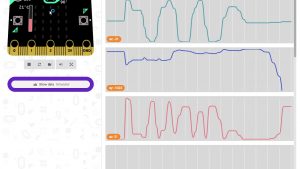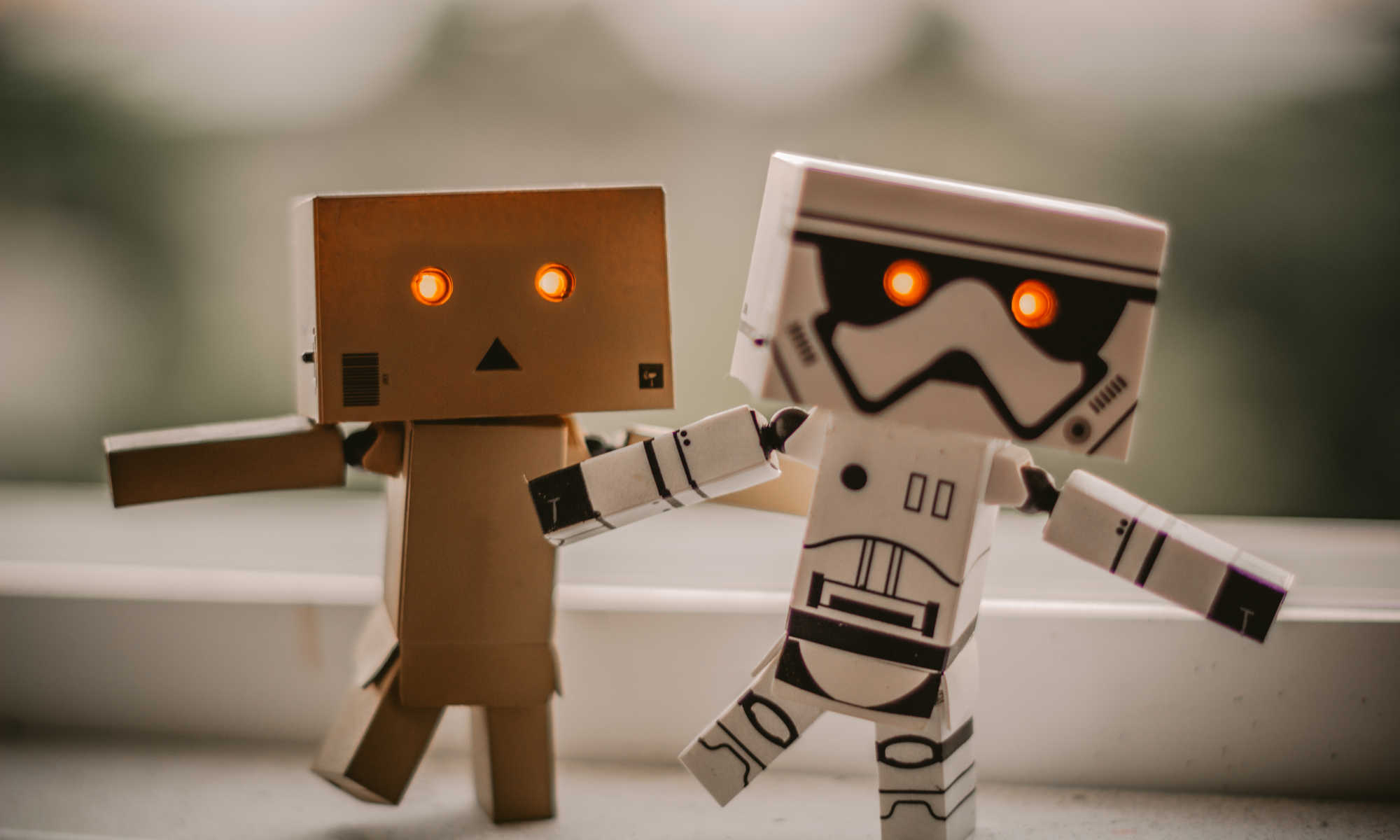Skip to content
back to main
Curriculum Integration
Math
P1-P3
- Math Games
- Make micro:bit ask various math questions
- Answer, compare to the micro:bit result, and keep score
- Replace flash cards for practicing multiplication table

- Geometrical Patterns
- Make a dot move across the LED matrix to create shapes like square, triangle, circle, snail
P4-P6
- Number Pattern Game
- Micro:bit will show numbers in sequence (1, 4, ?, 10)
- Students need to answer and compare results, keep their score
- Having to code their own different patterns helps students think of the various types of patterns they can encounter
- Geometry Calculator
- Have students program micro:bit to solve Geometry problems like calculating area and perimeter for different shapes
- Students enter shape type and lengths
- Compare their micro:bit’s answer to their hand-written results

Science
P1-P6
- Measurements & Scientific Method
- Make a hypothesis
- Use the micro:bit to measure data
- Measuring moisture with a hygrometer (what variables affect this? light, temperature, wind, etc)
- Measuring light with on-board sensor (how does light affect plant growth?)
- Measure magnetic force (making actual measurements in electromagnet experience)
- Test hypothesis with data

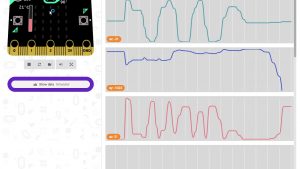
P4-P6
- Code a Compass
- Use the on-board magnetometer and LEDs to make a digital compass
- Test how magnets can interfere with magnetometers
- Propulsion Lab
- Use the micro:bit to measure speed of various objects
- Use accelerometer and/or timer to calculate speed
- Race objects – see example

English & Mother Tongue
P1-P3
- Spelling Game
- Use True/False on whether words shown are spelled correctly
- Students press A (True) or B (False), and a score is kept
- Flash Cards
- Design the micro:bit to behave like flash cards
- It flashes a word or sentence in English
- Student must translate to mother tongue
- Score is kept
P1-P6
- Digital Story Cubes
- Based on the themes used in workbooks, come up with some words that represent ideas from those themes
- e.g. If we have been reading a book about playground, “slide”, “sandbox”, “children”, “play”, “rain”, etc
- Randomly pick words On Shake
- Students take turns telling a story based on the micro:bit random inputs
- While words may be shown in English, this can be used for creative storytelling exercise in all languages

Art & Design
- Digital Animation
- You can make animations using the 5×5 LED matrix
- We’ve seen kids make laughing skulls, drinking giraffes, growing flowers, flying spaceships, and much more
- Wearable Fashion
- Integrate micro:bit to a fashion
Music
- Digital Music Studio
- Kids can Porgram a song with sequences and loops of
- Hook up micro:bit to speakers, headphones, etc.
- You can even make a silly piano out of various, unlikely objects

Physical Education
- Smart Wearable Device
- Measure shakes
- Strap to leg or arm
- Count steps or exercise movements
- Report statistics