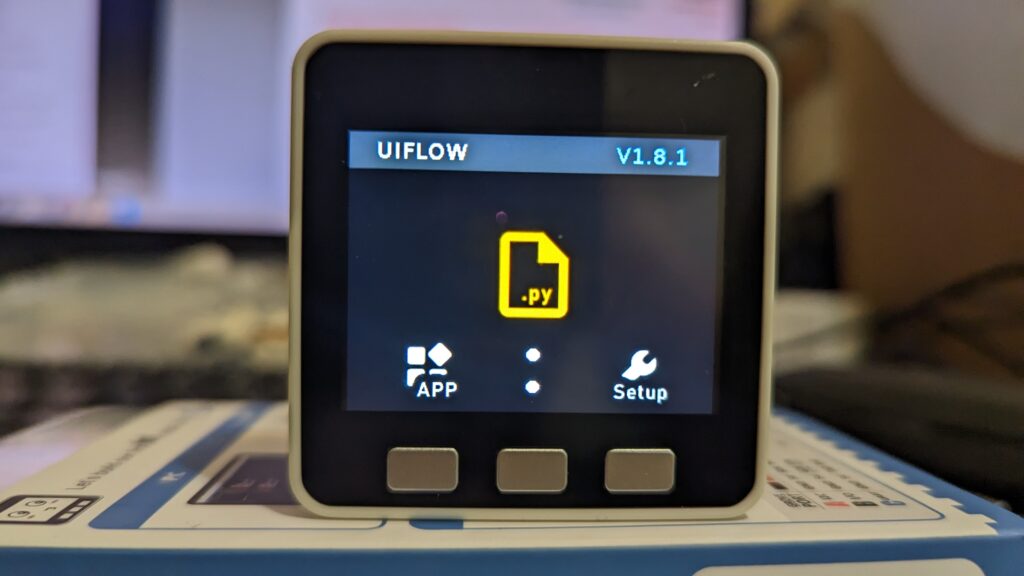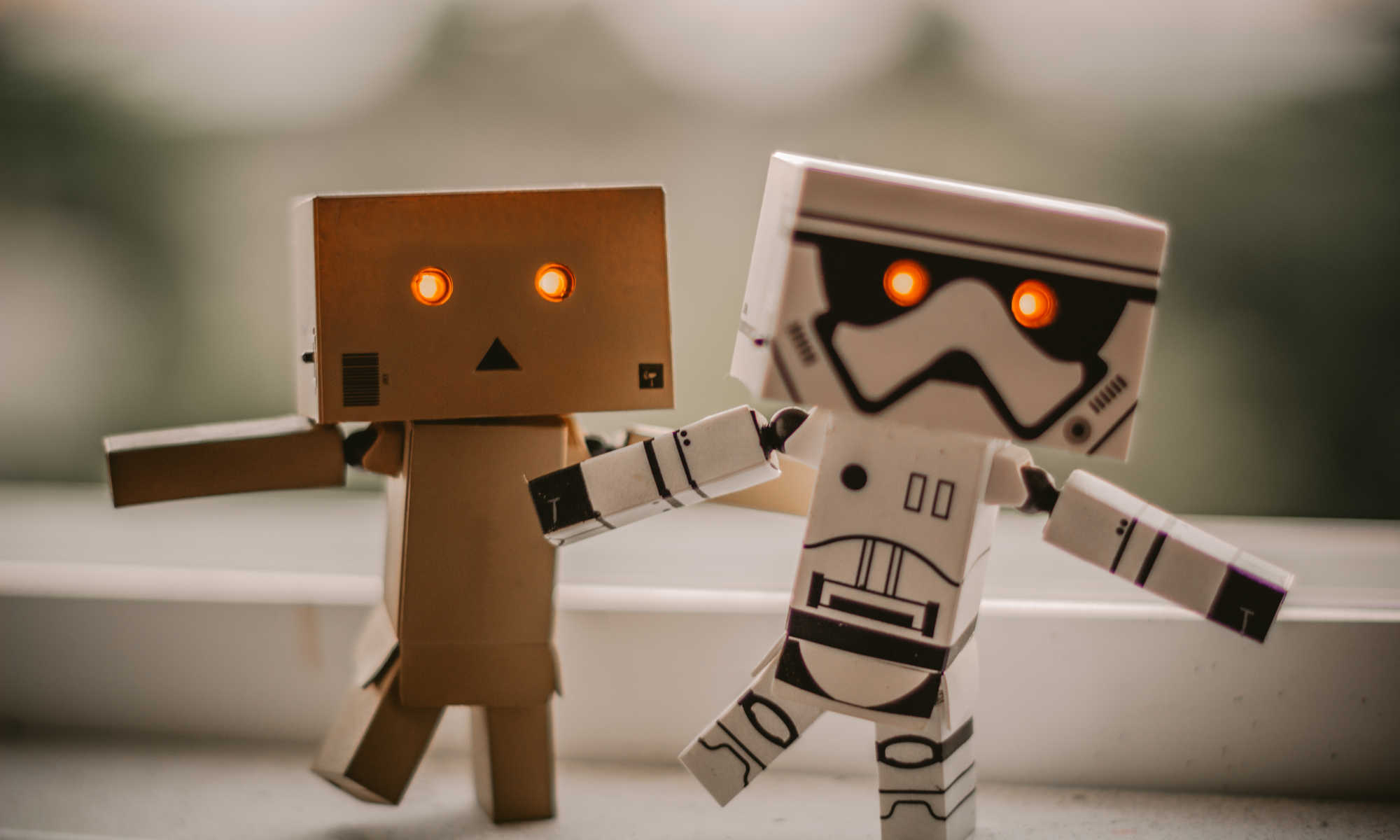Steps to upload Battery Level function on M5GO
- Download the Battery Level app
- Go to http://flow.m5stack.com
- Click “Open” icon on top right
- Choose the Battery Level app file downloaded in (1)
- Connect to Device (see )
- Click Run to run once
- Click Download to run state change
- This also makes the Battery app available as one of the “Apps” in the M5GO App list
- You can run again by just selecting “App” on startup, and choosing Battery.py.