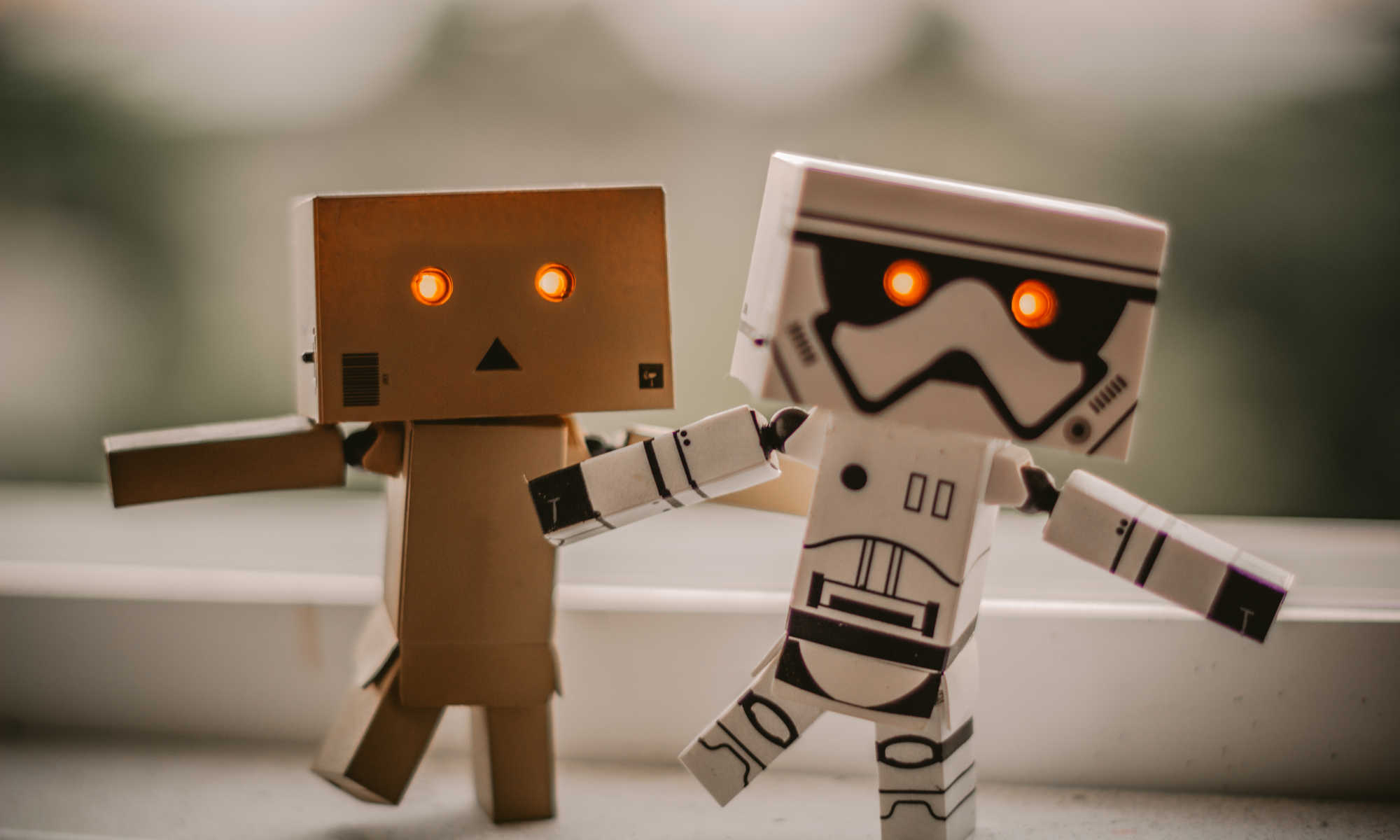Current Season
2019 – Season 3: Wearables
- Sample micro:bit Projects for wearables
- Social Networking
- Game: Crashy Bird
- Watch
- In class we programmed:
- iPod/Radio: different buttons to play different melodies
- Flex Sensor Instrument
- Demo: Broken Heart (gets fixed when two devices are nearby each other)
- Hand-Sewing videos
- Thingiverse case @ https://www.thingiverse.com/thing:3028078
- Save your custom Snap Lids @ https://tinyurl.com/yxr4zsaq
Archives
2019 – Season 2
Plant Science & Technology
Week 1 & 2
This season we will be looking at measuring, the scientific method, gardening/farming, and how technology is used and can further be used to improve our food supply, and our lives in general.
We will finish the season with a project making an automated mini-farm.
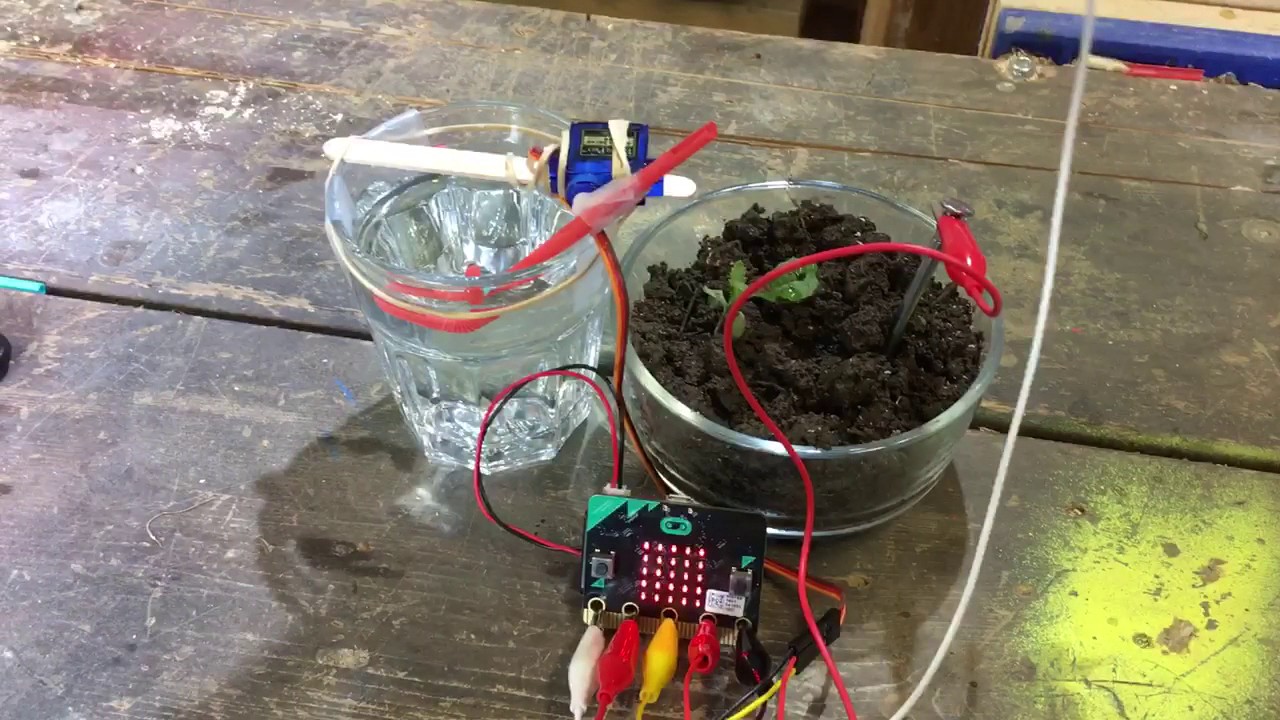
Measuring stuff with the micro:bit
What can the micro:bit measure?
Ambient Light, Temperature (of on-board CPU), Magnetism (like a Compass), and Acceleration in 3 Dimensions (orientation, movement), and various regulated electrical signals on its I/O pins.
How do we display sensor measurements?
ShowNumber block is one quick option.
Let’s quickly try that – demo.
How else can we visualize and track data?
- Plot Bar blocks are useful for this – especially “show data simulation”
- The micro:bit app on your iPad can also be used to display numerical data
- Bitty Data Logger – an app that can track data and log it over time and supports the micro:bit interface
Activity/Experiment
Let’s use the accelerometer, or magnetometer, on the micro:bit.
First, let’s use ShowNumber block to test ranges and behavior of the sensor and its data output.
Then, let’s build some useful code based on this knowledge – pick one to try or come up with your own idea:
- A compass (show “N”, “S”, “E” or “W” based on magnetometer data)
- A smart device orientation logic that always points up no matter the orientation (just like your iPad knows to reorient the screen when you tilt the device itself).