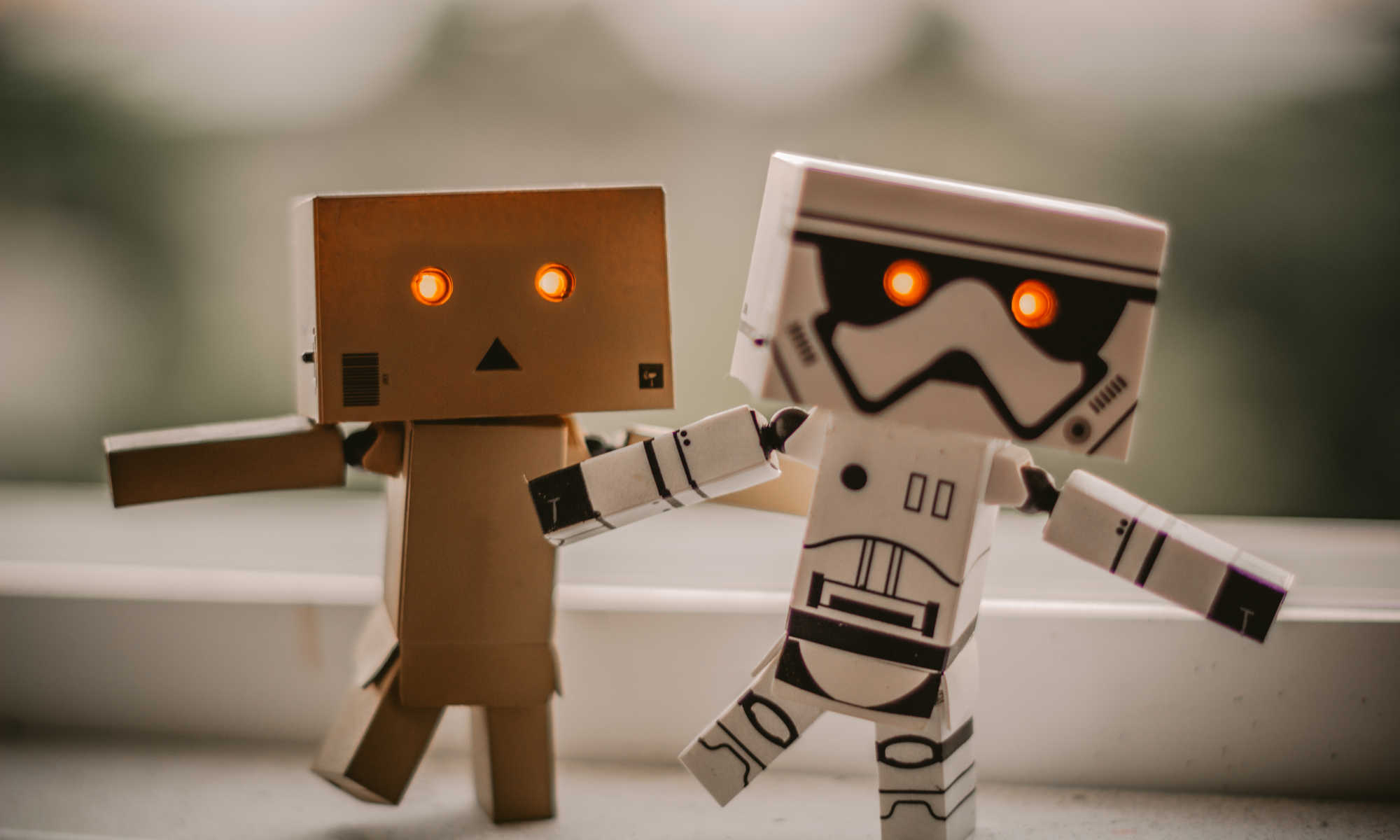Getting Setup
RCAP – Intro Videos
Making Videos 2023
To download latest Robocup CoSpace Rescue Simulator click here
(You will need to uninstall previous versions if you downloaded before. This will also delete the default folder where you save your AI files, unless you’ve saved them on a thumb drive or custom area).
The Basics
- Lesson 1 – Rules & UI Basics
- Lesson 2 – Avoid Walls & Pickup Objects
- Lesson 3 – Avoid Traps & Deposit Objects
- Lesson 4 – Testing, Debugging & Competitions
Tinkering
- Lesson 5 – Pickup Advanced Conditions & Other Optimizations
- Lesson 6 – Time, Teleport, and World 2
- Lesson 7 – Testing & Debugging Part 2: printf()
Strategic Algorithms / State Machines
Way-Finding
- Lesson 11- Compass, Heading, and Basic WayFinding
- (Secondary) Lesson 12- Coordinates & Trigonometry
- (Secondary) Lesson 13- Obstacle Avoidance during Wayfinding (Bug Algorithms)
State/WayFinding DEMO Code
Rescue_U19 demo (comes with 24.4.4.0 installer) – fixed bugs, and added simple State Machine to travel towards Blue Area with Black Objects… (Challenge Map #3)
Gone to C!
- (Secondary) Lesson 14-18: http://learn-c.org
- (Secondary) Lesson 19 – ai.c & Function Libraries
- Sample ColorSensor Function Library and tester
- Use online IDE, like https://www.onlinegdb.com/online_c_compiler
- Copy code from above library/tester into the C Compiler window, and Execute
- Make changes to get all test cases to pass.
You can save the passing C code as a color library for later use in your ai.c - Consider adding test cases for Trap, Collection Box, Special Zone, etc…
- Sample ColorSensor Function Library and tester
- (Secondary) Lesson 20- Review Basic ai.c with extended ColorSensor Library
- (Secondary) Lesson 21- State Machines (again!)
- (Secondary) Lesson 22- Defining the 2D world in a 2D array, or as a set of structures that define areas of interest
- Zones where you can find particular objects
- Zones where there are obstacles (visible or invisible, like border limits)
- Deposit Zones
- and so on…
- (Secondary) Lesson 23-25 – Using State Machine and 2D World definition to create general purpose Rescue algorithms
- Ordered Paths: Go-To, Stay-In, Break Out, Repeat
- (Secondary) Lesson 26-28 – A* Search Algorithm
OpenCV Python Tricks
Some schools have started using digital image processing to gather information on new maps in an efficient manner.
Here is sample Python/OpenCV code that will take a snapshot of a Rescue map and spit out C Code with data structures that define the number and placement of orange Deposit Boxes in the map.
Current/Recent Competition Information
RCAP 2022 – Competition Link (new maps & results submission)
Sample Map – SG 2022 Prelim 1
Sample Map – RCAP 2022 Prelim